
Dynasty Warriors 8 Empires
Shin Sangoku Musou 7 Empires (真・三國無双7)
Genre:
Hack and slash
Developer:
Omega Force
Publisher:
Koei
Release Date:
PS3, PS4, Xbox One Version
Japan: November 20, 2014
United States: February 24, 2015
European: February 27, 2015
PC/Steam Version
February 26, 2015
PS Vita Version
Japan: November 26, 2015
United States: November 24, 2015 (digital only)
Languages:
English, Japanese
Game features:
Single-player, Multiplayer
File Size:
14.5 GB
System Requirements
Recommended:
• OS: Windows® Vista, Windows® 7, Windows® 8, Windows® 8.1
• Processor: Core i7 860 or better
• Memory: 1 GB RAM
• Graphics: 1280x720 pixel over ※No 4K compatible
• DirectX: Version 9.0c
• Network: Broadband Internet connection
• Hard Drive: 14.5 GB available space
• Sound Card: DirectX 9.0c over
Minimum:
• OS: Windows® Vista, Windows® 7, Windows® 8, Windows® 8.1
• Processor: Core2 DUO 2.4 GHz or better
• Memory: 512 MB RAM
• Graphics: 640x480 pixel over
• DirectX: Version 9.0c
• Network: Broadband Internet connection
• Hard Drive: 14.5 GB available space
• Sound Card: DirectX 9.0c over
• Play
• Masuk ke akun Google Drive setelah membuka tautan file.
• Ganti “uc” dengan “buka” di URL file.
• Muat ulang halaman dan lewati batas unduhan.
• Klik ikon Tambahkan ke Drive Saya.
• Pilih opsi yang sama lagi untuk mengonfirmasi.
• Buka akun Google Drive Anda dan klik kanan pada file yang ditambahkan.
• Setelah itu buka Google Drive kemudian buat salinan file dan salinan file sudah bisa diunduh.
• Sign in to your Google Drive account after opening the file link.
• Replace "uc" with "open" in the URL of the file.
• Reload the page and exceed the download limit.
• Click the Add to My Drive icon.
• Select the same option again to confirm.
• Open your Google Drive account and right click on the added file.
• After that, open Google Drive then make a copy of the file and the copy file can be downloaded.
Click ⬇
Dynasty Warriors 8- Empires - Gameplay Full DLC
Dynasty Warriors 8- Empires - How to unlock 100% Save Game




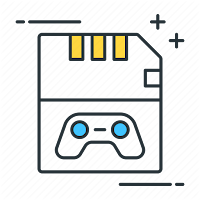


Good, thanks
BalasHapusbest, thanks, inilah yang saye cari
BalasHapusMakasih
BalasHapusgood
BalasHapusMantab, Tq Bang
BalasHapusMasih berfungsi sampai sekarang linknya, terimakasih!!! work dan sangat lancar proses penginstalannya.
BalasHapus